nvidia user moment
i plan using garuda. can i save the backups on a sata hdd to even get saved if my m.2 drive with garuda on it corrupts and everything breaks on software level?
I am not entirely sure what you are saying here (English as a second language?), but here is a good overview:
https://wiki.garudalinux.org/en/restoring-snapshots
Remember that most of the Arch Linux wiki also applies.
Everyone is an atheist until they do kernel/full system update on their daily driver machine
I still love the particular way that Garuda configures some things from the get go. I always knew it was Arch based and might break eventually. What I didn’t expect was the stupid power button deciding that it doesn’t want to work anymore.
Yeah that kind of device failure is really frustrating, did you manage to make it work?
I did, by pushing really hard in random directions =/ I’m going to have to take it apart and clean things with a hope that it gets fixed. Until then, I’m going to have to only use sleep and not turn it off for real.
You can just yank it off and short the wires manually to boot ☝🏻🤓
instructions unclear: hooked the power button circuits up to a car battery and caused 2 battery fires
Nice, now it is warm
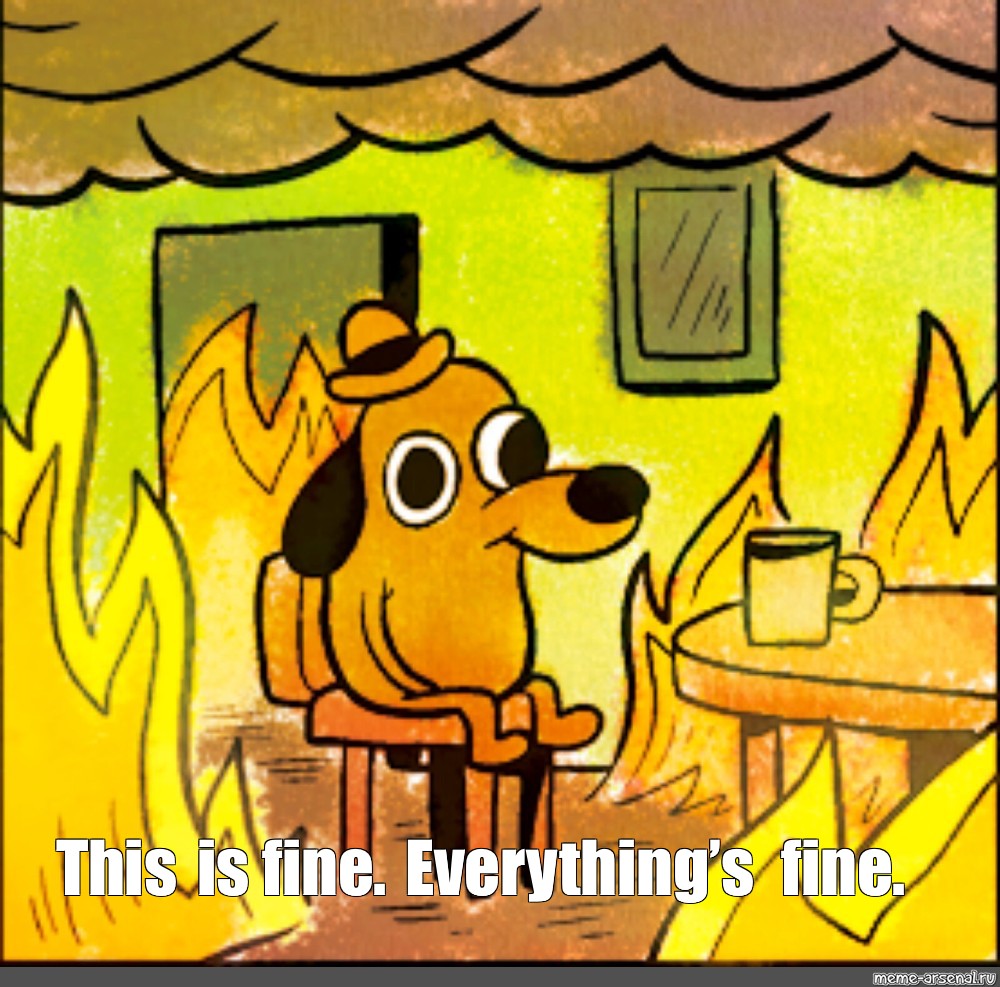
That’s how I used to turn my tower on when I was a teenager. The motherboard was also outside of the tower, lying on a piece of bubble wrap on the floor. When playing an exciting game, we’d sometimes kick the graphics card out of place.
I got the power button of my laptop repaired at an electronics repair shop, you could try that. It has been running well for 8 years with Arch.
How much did it cost? This laptop needs other repairs.
Honestly, momentary switches are the simplest of all circuits. The only hard part will be soldering a new one into the old leads. What laptop is it? I can look and see what I think.
I can’t remember, but something negligible compared to the price of a thin laptop.
I like how you felt the need to specify “with Arch”.
Because it participates in keeping an old laptop fast and up to date.
I rarely shutdown my laptop. Most days I just close lid when I am done and back to what I was doing next day instantly.
I can’t do the lid shutdown thing because the built-in screen also has serious issues. It is very finicky. I just use either the terminal or KDE’s built-in feature to do it. I’ve really put this poor machine through hell.
pacman -Syu hangs after updating kernel but before mkinitcpio.
Jesus, take the wheel.
I just have a script that repeats the “install-kernel” command and the “bootctl install” one that I run after every big update. It should be fine without them, right? Too many times the kernel one fails in the pacman update chain and I’ve had to chroot from a live USB too many times to do the bootctl install to put the correct bootloaders in the efi partition to skip the manual bootclt install from my actual PC after updates.
Just in case. It takes 2 seconds vs searching the pendrive, loading, typing in an European keyboard when the live USB asumes it’s american, searching the chroot command on my phone… All of this when I just want to relax. Weird stuff I know.
Me updating my Arch install in the morning at school (there’s faster connection):
But, with current install I finally started writing logs of all manual changes I make (config updates, created symlinks outside home dir, package installations, etc…). I’ll finally know what I did instead of trying to guess what weird thing I did 2 years ago.
This is a fantastic idea. Keep a config diary. I can imagine a teenager doing this and eventually getting in trouble with the law. Parents open the diary only to discover scribbled bash scripts in confusion.
For real, though, I’m going to journal it all and upload to NextCloud.
Until recently I kept (most of) my initial setup and config files in a repo with some hacky bash scripts.
Until recently because I finally replaced the bash mess with Ansible and it’s so much better.
True. I started to pray to GabeN recently too.
Let us pray that he will be succeeded by a worthy descendant. At least we can always find refuge in BSD - it has not yet started to ensh*tify as I’ve heard
chuckles in immutable distribution
Me, installing Linux mints major update like a month ago after finally getting things just right:
If it breaks, new distro I guess 🤷
Debian fans talking about how “rock stable” it is after I smash their computer with a rock:
Power button broke: Kalm
(True story: too bad it happened 2 days before finals)
I wish laptops were a practical thing when I was in school. I had a PDA and it was useless.
Mine was actually somewhat useful. (I was weird and used a windows mobile phone in HS because it was an upgrade over my nokia.)
Also the replacement power button broke after like two uses.
Last month I was doing some normal computer maintenance, and when I had gotten everything set up I found the computer wouldnt turn on. Took me a full week to diagnose the problem: it wasn’t plugged into the wall.
These things can be so funny sometimes. My old PC from high school decided to die the exact day when I bought my new laptop. Mf won’t boot up no matter what I did. Had to connect that hard drive to another machine to recover some data. Now I keep backups of everything.
This is what scares me with snapper.
It’s reliable so I haven’t had to figure out what to do if/when it does break.* Scurry thoughts *
I mean, snapper did its job. My hardware failed. I managed to get it going again by hammering the button with my finger.
I mean, Snapper did its job. My hardware failed. I managed to get it going again by hammering the button with my finger.
Yeah, I get that.
It’s more that your post reminded me of another one I’d seen where someone didn’t read one of those “advisories” before updating Arch. And Timeshift couldn’t save them, so they had to figure out how to get everything up and running again.
If I recall correctly, they did get it running again fine, it just took a few hours. But I’ve been meaning to try and find somewhere to learn more about fixing failed boot, but the spartan grub prompt scares me, lmao!
I’m assuming Snapper can fail for the same reason Timeshift did for that guy.
I learned to not have critical files anywhere but external storage. Completely wipe the OS, and the stuff I absolutely need is unharmed. Then again, there isn’t much at all that I have to keep.
Imagine how i feel installing dubious drivers in my qubes dom0.
deleted by creator
dom0 is the administration qube which handles the graphical desktop, i/o and hardware devices. So if you’re installing dodgy software in dom0 you go around a lot of the sandboxing that qubes offers.
Well if it’s a software issue you can just hold it down to force cut power.
Not software. Actual hardware hardware button.
Oh i assumed it was like most modern systems that a short press sends a shutdown command and a long press just cuts power












