A quick Google shows Quickbooks to be cloud-based accounting software. For FOSS accounting, GnuCash exists so you could try that (it can also run on Windows and macOS). However, it’s unlikely to have feature parity so if you like the added convenience that Quickbooks offers, see if you can use Quickbooks in a browser. Being cloud-based, they would probably build a browser version before building a Linux desktop app. If they don’t and you need to run a Windows desktop app on Linux, you can probably do this using Bottles (which uses Wine and Proton under the hood, the tech that enables the Steam Deck).
- 7 Posts
- 51 Comments

 6·2 days ago
6·2 days agoAnd the drones kept tumbling down in the city that we love

 17·6 days ago
17·6 days agoPlasma fan and aspiring Cosmonaut, though I have Swayed in the past and have a tendency to get Hypr.

 4·6 days ago
4·6 days agoIt’s a new desktop by the Pop!_OS team, System76. They previously used Gnome extensions but to make a snoother, more performant experience, they have been working on an entirely new desktop environment + toolkit, all in Rust. They call it Cosmic.
The new Cosmic Store is super fast and smooth, perhaps the fastest package manager GUI on Linux desktop.
Check out this speed comparison against GNOME Software: (Cosmic starts around 1:10) https://files.catbox.moe/mzz004.mp4
If you’re on Pop!_OS 22.04 you can already install it with
sudo apt install cosmic-store.There’s a few other COSMIC apps available but the store is the most usable one right now IMO. The text editor is fun too though. If you’re on another Debian based OS, you can probably add the system76 repo and then install it.
Congrats! I hope I’ll be able to join you soon!
For me it’s a combination of factors that make the barrier for this last use case higher. I almost exclusively play DCS: World in VR using a Reverb G2 WMR headset. I’ve had a friend offer his worn Valve Index, which should work on Linux. But:
- I’ve heard mixed things on SteamVR Linux support (supposedly they just shipped a ton of fixes)
- DCS:World in VR is hard enough to run smoothly on a bog-standard Windows 10 setup. And there’s quite a bit of artefacting in Wine/Proton. I’m not sure the added troubleshooting and glitches is worth it
- My graphics card is an Nvidia. This means I’d like to wait for 555 and proper Wayland support to land fully and I’d probably lose out on the DLSS speed boost on Linux. Or I should sidegrade to an AMD RX 6900XT.
It’s a bit of work. In the meantime, at least as long as Windows 10 still gets security updates, I wikl continue to use my Windows dualboot for VR flight simming only
I was joking by taking him literally… I would say this does not come across well in text but IRL this kind of joke also fails to land regularly
5 kcal per day would change your body drastically? Oof.
Sie ist der hellste Stern von allen

 0·3 months ago
0·3 months agoThat’s an honest criticism that does not intend to devalue frontend. But there’s an overlap where “over-complicate” may imply that frontend (tools) should be uncomplicated.
Having only done a few frontend projects in recent years, I see obvious value to new, more powerful CSS selectors and even things like Tailwind. I can’t read Tailwind yet, but making intuitive user interfaces that work well on all kinds of devices for all kinds of people (screen readers?) is difficult and should not be expected to be simple, IMO. But this is a matter of opinion.
The ones most qualified to deal with that issue are, obviously, experienced frontend devs and they build these things.

 0·3 months ago
0·3 months agoI see you too are a backend enjoyer who is tired of modern frontend development. I highly recommend reading this:

 91·4 months ago
91·4 months agocertain engineering disciplines have overlap with public safety, and should come with some qualifications to back it up.
How long until they realize software engineering has overlap with public safety too?
This is crazy!
What surprised me especially is that it was seemingly so simple to compile and boot a modern Linux kernel and graphics drivers for this obscure >10yo CPU.

 1·4 months ago
1·4 months agoThat is awesome! Keeping the Reverb G2 alive amd enabling the move to Linux at the same time.

 3·4 months ago
3·4 months agoThat’s awesome! Well you won’t need to expect WMR updates for Windows anymore, firmware or otherwise. I didn’t know WMR worked with Monado. Does it do 6 degrees of freedom tracking?

 65·4 months ago
65·4 months agoValve actively maintains SteamVR and put in a lot of work for Linux compatibility. Doing that while open sourcing the software is hard. It adds work.
However, open sourcing an abandoned piece of software costs virtually nothing, and can be a big image boost.

 6·4 months ago
6·4 months agoSame here, on a Reverb. The only “upgrade path” that could take me to Linux is the announced Bigscreen Beyond at about €2k for a set. Pure SteamVR means it works great on Linux. Every other headset is a sidegrade at best. Even the Valve Index doesn’t have the sheer pixels the Reverb G2 has. I neeed the pixels for flight sims

 425·4 months ago
425·4 months agoThen just sign it as a middle finger to Microsoft. The more people sign it, the worse they look

 1318·4 months ago
1318·4 months agoThen just sign it as a middle finger to Microsoft. The more people sign it, the worse they look
You’re right. I prefer dark mode personally, but the science is clear: light mode is better for the eyes.
Might I suggest changing your terminal to a light theme too? That would really complete this.

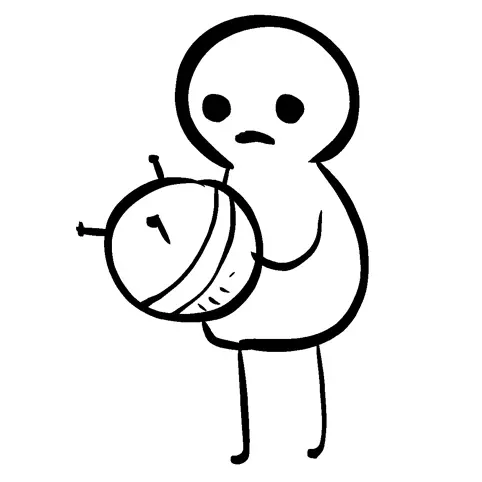






Most of (what we call) Linux OSes are formally GNU/Linux. GnuCash is as close as it gets to “made for Linux”. If you don’t want an accounting-specific application, but just generic spreadsheets, check out LibreOffice.
I highly recommend GnuCash for accounting though: a fellow board member cleaned up an org’s accounting by putting it all in GnuCash, where it was a bunch of error-prone Excel sheets before. That really made it easier to keep track and to do it right.