Hum sadly on my client that option isn’t there. I can only block communities or users. Can’t block whole instances. :(
Might consider changing client :)
Hum sadly on my client that option isn’t there. I can only block communities or users. Can’t block whole instances. :(
Might consider changing client :)
You can block specific instances on an account level? Tell me more please.

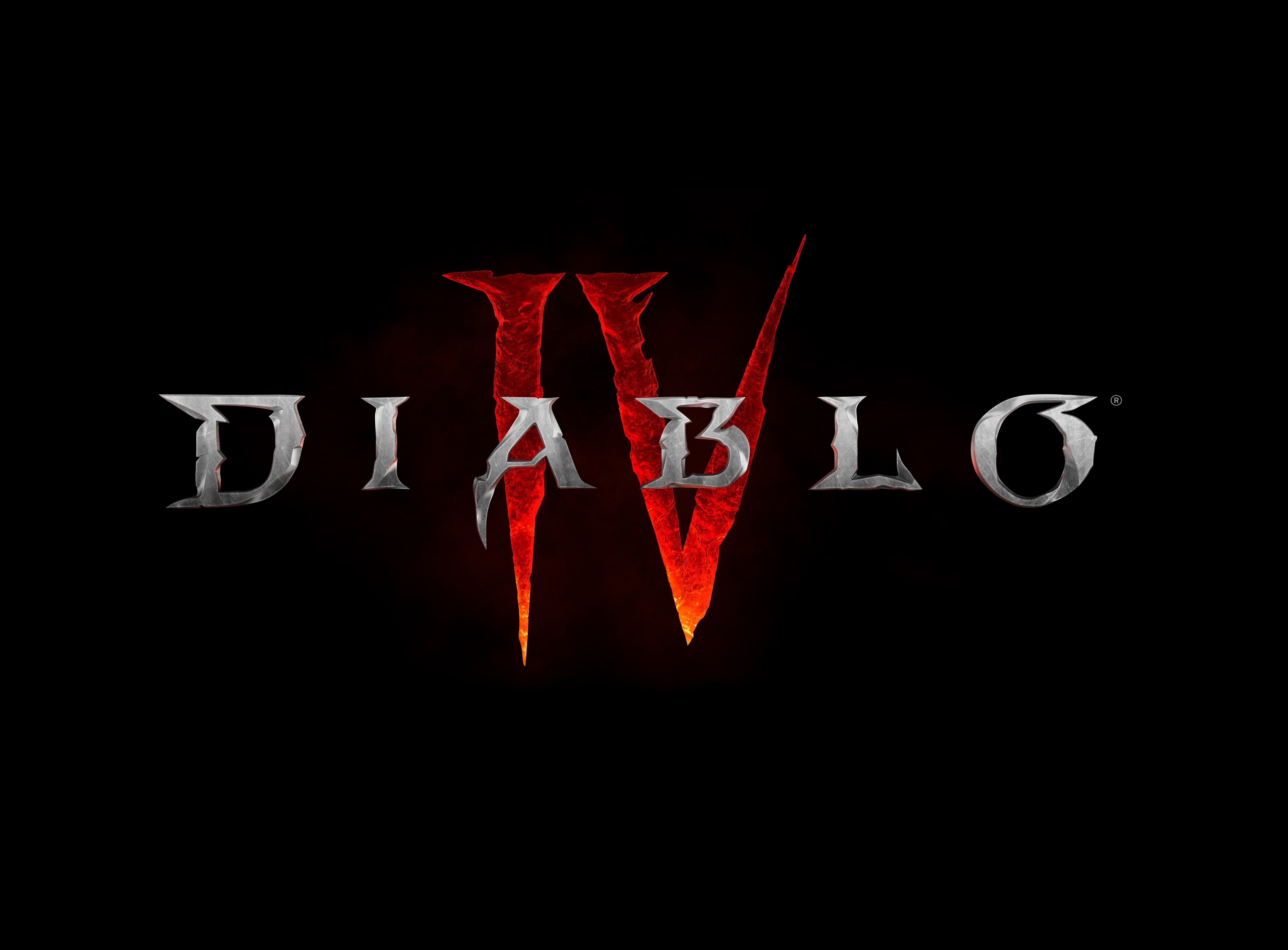
Honestly, having know this I wouldn’t have bought D4 in the first place.
It was expensive as fuck for a game that I played a week at most, and got boring. Not saying the game isn’t great on some aspects. The story and graphics are amazing but… other than that it’s not that interesting late game.
Spending 60€+ on a game that has battle passes and an ingame shop on top of it, for them to add one expansion a year after, yearly? Wtf
It’s true what they say. Blizzard has gotten greed af.
This has probably been the last game I will ever buy from them. There are already Diablo 4 private servers, I think I’ll just wait until those catch up with those expansions…


deleted by creator


deleted by creator


That’s true, I didn’t embark on this journey of testing all the clients on my on will though.
Something I realised is that “Baldurs Gate 3” will wield very different results from “Baldur’s Gate 3” . The files with the apostrophe seem to be legit, or… At least legiter


Not sure what platform and app you’re using but on qBittorent you can set it to run on windows startup.
There’s also an option to prevent the system from going to sleep (could be why you only get +0.5 ratio during the night). This last setting you can actually set it to download and/or upload.


He actually was on the 1337x comment section defending himself and at a point he said he downloaded it from [Russian website] and only repacked it. He said we could go download it from there if we didn’t trust him, but I also got a virus warning from that one…


Change dns provider and it’s no longer blocked. Going by you’re username we’re from the same country :)


Downloaded that torrent, thought it was weird that it triggered my AV. Usually I just assume it’s a crack file or something, and even Windows defender will say it’s a “game crack” file or something on the threat information.
However, BG3 being released on GoG I found it odd… And it wasn’t even detected as a game crack file or wtv it’s called. Ended up downloading one uploaded by InsaneRamZes which ALSO was detected by AV…
I’ve ended up downloading about 4~5 clients to finally find one that didn’t trigger it… The amount of trash that was going around is insane.
The one I finally found that doesn’t have a virus was from a private tracker. (which was the RUNE release)
Edit: Just checked on 1337x and this one that I had from InsaneRamZes has also been removed it seems. I can’t actually find a BG3 full game torrent on there atm… But I did manage to add the tracker to my private tracker’s RUNE download so I’ll be sharing with you all too 🤝


It does work with epub now. They changed it not long ago (afaik)
That’s a great question… But I have no clue if its exposed or not. The thing is, apparently they fixed it in a way that it should, in theory, work out of the box.
HomeAssistant should be running on 8123 if I’m not mistaken.
I’ve tried [virtual adapter]:8123 (not at my PC atm, don’t know the op by heart sry) localhost:8123 and 127.0.0.1:8123
Oh I might’ve not been clear, that’s what I did.
Using the windows app I then installed the HA image, it appears to be working correctly, no errors anywhere. But I just can’t seem to be able to connect to it.
EU is usually very pro consumer but not long ago there were (and there still are) some shit takes on piracy and stuff.
I don’t think they’ll ban VPNs though. It’s not pro consumer and it’s anti-privacy which EU is also very strong on.