bubstance
Non-binary computer witch.
ネットワーク内部から来ています。
¡ACHTUNG!
May contain thoughts and opinions
Viewer digression is advised
http://9p.sdf.org/~bubstance/
mailto:bubstance@9p.sdf.org
openpgp4fpr:5e057c319b634f422db8267189ba712e2779375b
- 1 Post
- 8 Comments
As in a less mouse-driven way to move around? Or just a straight up different window manager?
For the first, 9front has extras on top of Plan 9 –
riow(1)and a/dev/kbdtapdevice described inrio(4)– to allow for more keyboard-driven workflows. It can makeriointo a sort of mouse-driveni3/ratpoison-ish thing… kind of.I autostart it with
riolike this:riow </dev/kbdtap >/dev/kbdtap |[3] mybarwhere
mybaris a shell function that prints the status bar at the bottom of the screen. That part is used to intercept mouse clicks and turn them into commands for the audio player,zuke.
No, but it comes with Doom as well as a bunch of other games and emulators. See
games(1)andnintendo(1)for details.
I certainly hope so.
In all seriousness, it seems to me that interest in Plan 9 will continue to grow from here, especially with 9front taking the lead and actually moving ahead with real development.
I guess that depends on if you consider doing basically all of my day-to-day computing as doing anything “real”.
I use it for writing, email, programming, browsing, drawing, games… pretty much everything I would do on any other machine. Anything that I can’t do directly in Plan 9 is done by accessing from Plan 9.
-
machine: ThinkPad T420
-
os: ⑨front
- auth+cpu+file on encrypted
cwfs
- auth+cpu+file on encrypted
-
programs:
-
clock
For those interested in learning more about Plan 9 and trying it out in a public environment: SDF Public Access UNIX System is hosting their seasonal Plan 9 Boot Camp starting June 20th. Feel free to drop into
comand say hello!-
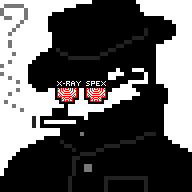
 4·5 months ago
4·5 months agoWell now, don’t I feel stupid. I never really bother messing with customizing the desktop layout nor do I use Cinnamon regularly, so I somehow must have just glossed right over that option. She only mentioned it one time in passing and had already gotten over it by that point.
Thanks!
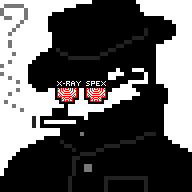
 8·5 months ago
8·5 months agoFirstly, don’t go out of your way to try and convince or force people, but TL;DR – if you have an opportunity and want to give someone a solid start, my recommendation is always Linux Mint.
My mother asked me to switch her in September 2022. Some bad Windows Defender definitions update started triggering warnings every 5 minutes starting at 2AM or something riduculous. I got a frantic call to come over because of “someone hacking her computer” fully expecting to just fix whatever was busted and move on with my day.
After a conversation, I installed LMDE for her and set up automatic updates plus Timeshift. She has had exactly two problems since then:
-
she forgets that the scanner isn’t accessed by right-clicking the printer’s tray icon and messing with settings
-
she didn’t like that she can’t move desktop icons to wherever she wants
She was also just about the easiest switch there could have been. Like many older folks, her primary use for her desktop is web/email and she has already been using Firefox/Thunderbird since the '00s.
-
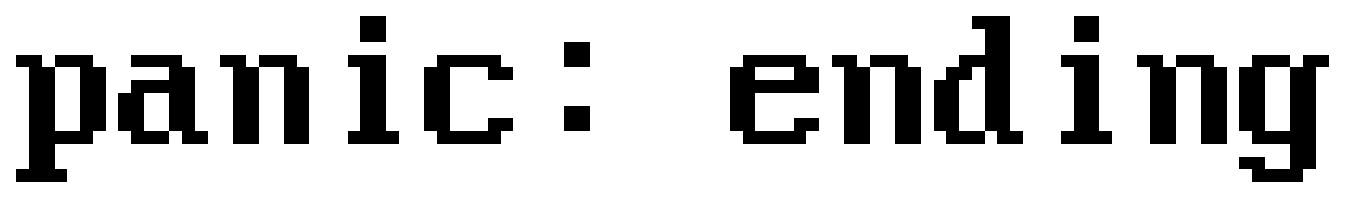


There is at least one that, as of recently, offers both out of the box: OpenSUSE Aeon. In fact, TPM-based encryption is now mandatory.
It’s rolling—based on OpenSUSE Tumbleweed—and atomic.
This could be another point in Aeon’s favor: it uses a combination of Flatpaks and Distrobox, meaning you can use software from basically any distribution you desire—including from, say, Arch’s AUR.
I’ll warn you ahead of time: Aeon and its developer are very opinionated. It’s basically one person’s idea of what makes “the best desktop Linux system,” and those are Richard’s words, not mine. It is also currently still in the release candidate stage.