

SO already was. Not even harvested as much as handed to them. Periodic data dumps and a general forced commitment to open information were a big part of the reason they won out over other sites that used to compete with them. SO most likely wouldn’t have existed if Experts Exchange didn’t paywall their entire site.
As with everything else, AI companies believe their training data operates under fair use, so they will discard the CC-SA-4.0 license requirements regardless of whether this deal exists. (And if a court ever finds it’s not fair use, they are so many layers of fucked that this situation won’t even register.)




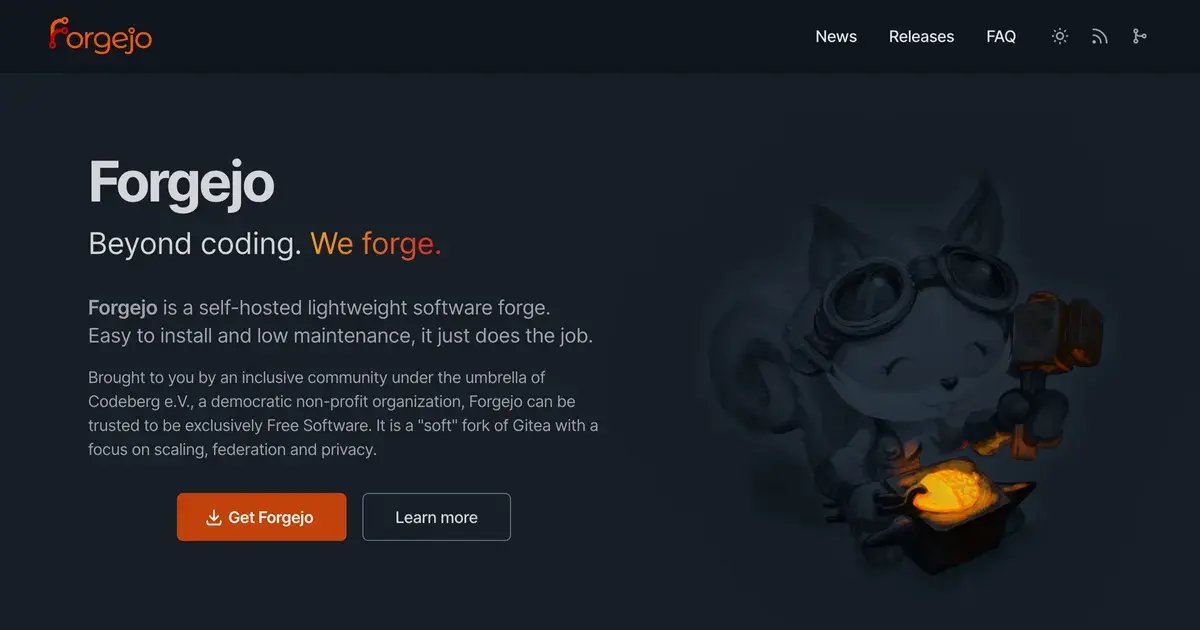





This list genuinely looks like some of the marketing they had around Win7 times. No joke.
Snap? Yep, advertised feature. Touchscreen stuff? Absolutely! Better search? Yeah, advertised (and it was true in Windows 7!). New app to make movies? They got it. I guess the Win 7 page was missing Widgets. That was a Vista feature instead…