

I’m with you. In fact I’ll say even retro operating systems were better (no bloat, no spyware, easy to understand/configure/mod/hack around), as well as retro Internet (no Javascript crap, no browser fingerprinting/tracking, simpler HTML, super easy webdev) and retro computing (no soldered-on components, PCs were more modular and easy to repair)… heck, planet earth in general was better back then. We’ve been on a downwards spiral since the 2000s. Everything sucks now.

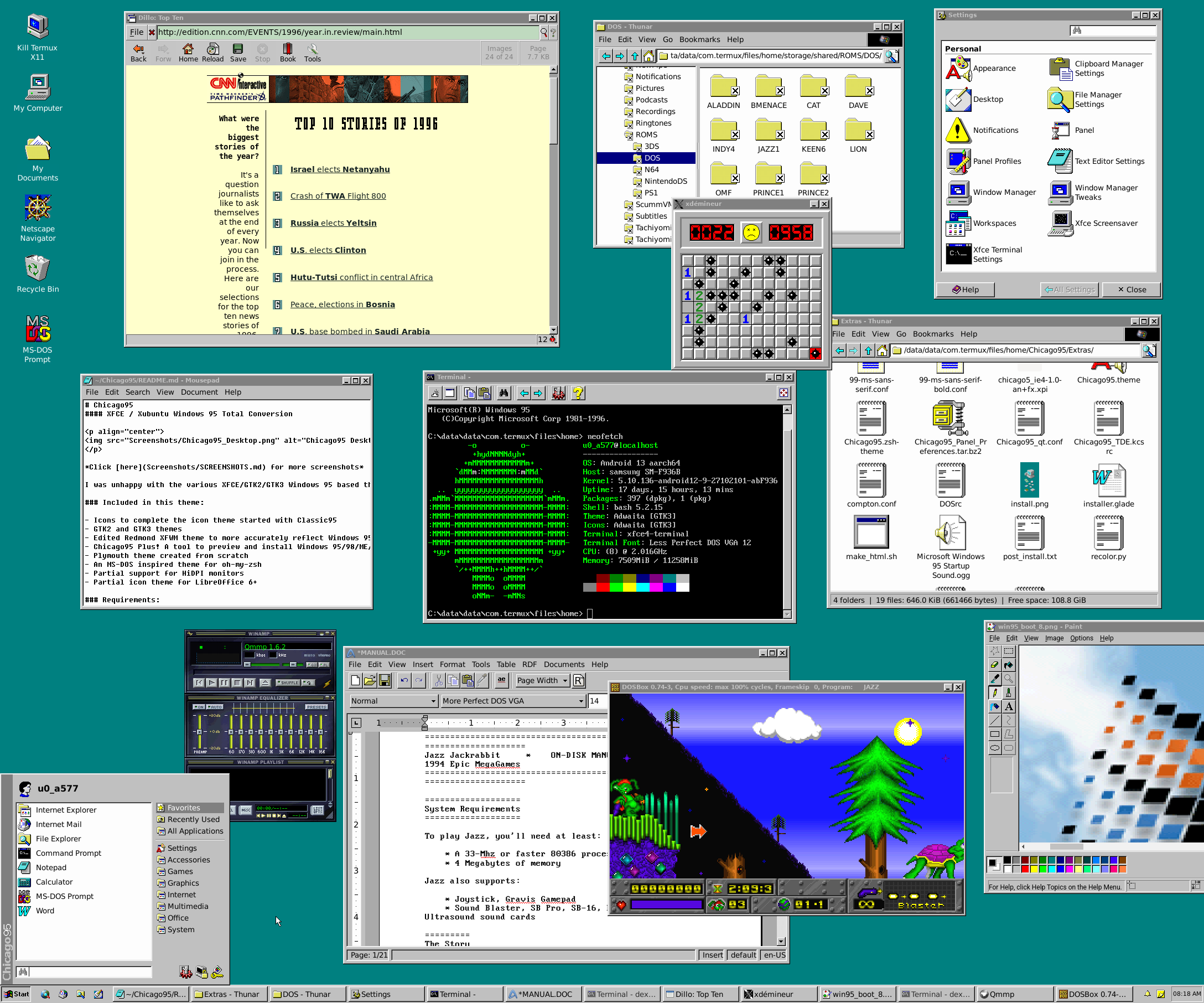

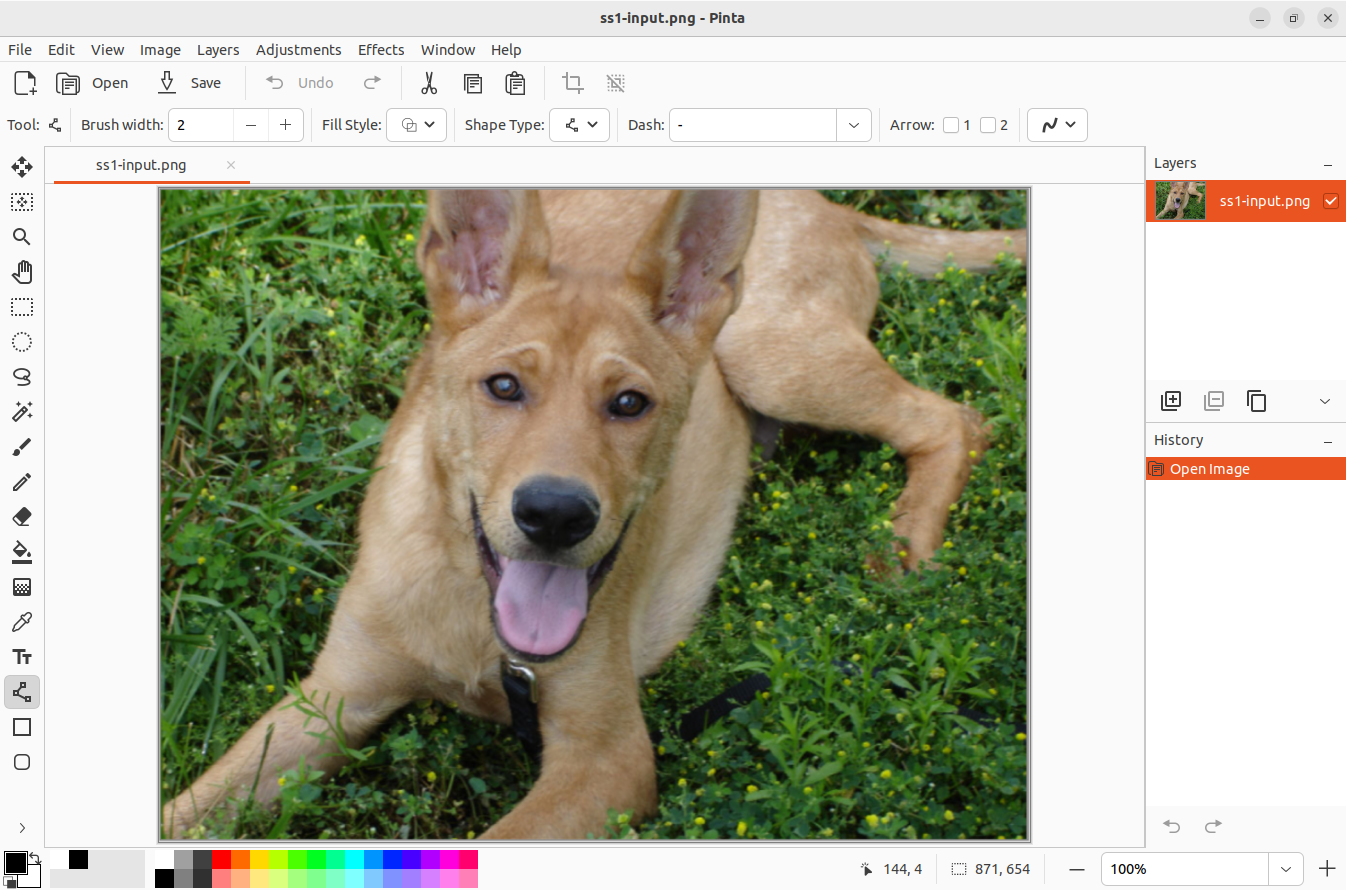




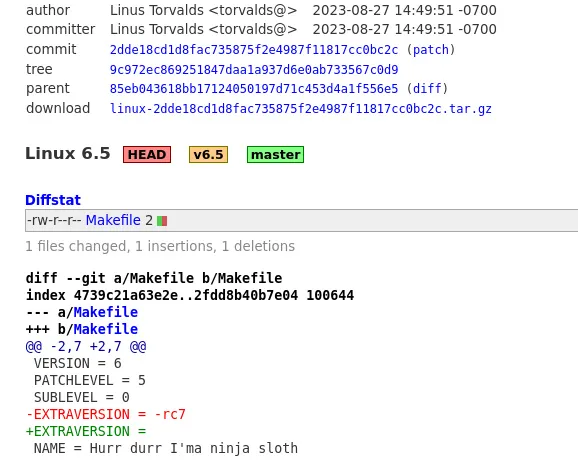




Nope. https://reactos.org/wiki/Missing_ReactOS_Functionality