I’m wondering how both mkinitcpio alternatives work on non systemd boxes with full disk encryption. With both, I refer to dracut and booster. On its origins I believe dracut was pretty tight involved with systemd, and booster is developed/maintained by an arch developer/user if not mistaken, and arch supposes systemd, though none of those things actually mean non systemd boxes are not supported.
I’m also wondering if the initrds generated can be launched by grub (I do /boot partition encryption/decryption with grub), and I also do / full partition encryption with luks. This booster issue sort of indicates as of now booster initrd images can’t be loaded by grub…

















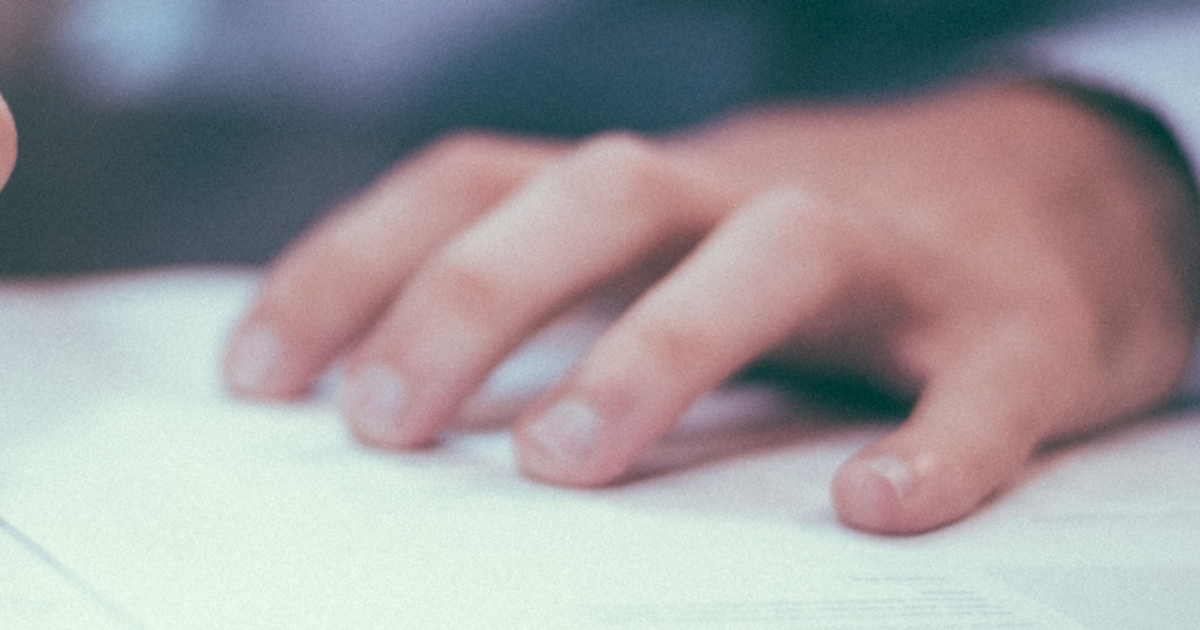




understood, so no big issue with grub, cool !