megane-kun
Just an ordinary myopic internet enjoyer.
Can also be found at lemm.ee, lemmy.world, and Kbin.social.
- 2 Posts
- 18 Comments

 1·22 days ago
1·22 days agoUsing Arch with KDE Plasma too. My only problem with KDE Plasma is that I just can’t stop customizing it. I find a couple of things that “I can do something to improve upon” and the next thing I know I’m tweaking things again!
Other than the odd problem with Wayland/XWayland or something, that I usually just make a mental note to investigate further, I’m pretty happy. Now if I can only stop myself from “making just one more little change…”

 1·1 month ago
1·1 month agoI’ve used Librewolf until pretty recently and I say it’s not for everyone. It’s hardened Firefox made into its own thing for people who want the benefits of hardened Firefox but don’t want to go through the effort of hardening their Firefox install.
There are some sites that wouldn’t work in the strictest settings. As far as I remember, the most problematic sites with Librewolf are those that demand way too much in terms of privacy and security, so I took it as a given that if a site doesn’t work with Librewolf (with me using the default settings), it’s not worth it to enter to begin with.

 3·5 months ago
3·5 months agoMore importantly, using Firefox (or any of its forks) would mean less people are dependent on Google’s Chromium. With less people depending on Google’s Chromium, the less Google can swing its weight around, imposing its dictum on unsuspecting users.

 2·5 months ago
2·5 months agoI looked it up and it looks great. Currently downloading it to give it a try. I wonder how it compares to LibreWolf though.

 5·5 months ago
5·5 months agoYeah, I remember the IT department at work back then (circa 2006) recommending Opera to me. It had features that are more or less mainstream now, like tab reloading on a timer, and all that while running smoothly than any other browser I’ve used at that time.
Since then, I’ve tried a lot of browsers like Vivaldi and Maxthon, but for some reason or the other, like being bloated, or being taken over by entities I don’t trust, had found a reason to move to a different browser. Currently using LibreWolf, and I hope I won’t have any reason to switch browsers anytime soon.

 2·6 months ago
2·6 months agoMy first computer was a hand-me-down Toshiba T3100. I was around ten years old at the time, in the late 90’s. The portable computer, was way far different from any computer I’ve seen thus far. It also came with a printer, but I don’t think I managed to make it work. The portable computer only had a 20MiB hard drive, and memory that can be measured in kibibytes. Its hard drive has already been reformatted, and had MS-DOS 6.21, Windows 3.11, as well as some DOS games installed in it.
I didn’t really bother with the DOS games, but I’ve had a lot of fun playing Chips Challenge on Windows. However, a huge chunk of time went into me just messing around with QBasic. Later on, when I had programming classes, I installed Turbo Basic, Turbo Pascal, and Turbo C in there for homework and projects.
It could have lasted far longer but I couldn’t resist myself opening it up. I didn’t have a lot of trouble opening it up, but had a bit of trouble putting it back together. It didn’t survive my prying though, and it got shoved into the storage.
Just recently, a few years ago, I found out that it’s a bit of a collector’s item, and was even expensive back when it was new. I couldn’t have known it at that time, nor would I have cared, but I still regret not taking care of it a bit more.

 2·6 months ago
2·6 months agoThanks for the explanation. Prior to our exchange, I didn’t even know such a thing is possible. It’s wonderful, though to be honest, being as technologically klutzy as I am, I might find it easier to just buy a different set of hardware for my win10 to use, if ever, and disable any networking capabilities (because if it’s no longer supported, it needs to be taken offline).
Again, thanks!

 2·6 months ago
2·6 months agoI swear, I can read the first part of your first sentence just fine, but I don’t understand what it means, lol!
I tried to look it up, and as far as I understood it, it’s a technique that allows a virtual machine to access a physical GPU directly. I guess that means that even if your VM is elsewhere (a server or wherever) it can still use the GPU you have. But the more relevant part is that since your Win10 install is on a VM, it can’t do shit on the rest of your system, and the GPU access is just there so that it won’t run as slow as shit when gaming, right?

 1·6 months ago
1·6 months agoHuh, that’s interesting. I’ve gotten used to using the Grub menu every time I had to reboot (which is quite often), but it defaults to the Linux installation (auto-selects the Linux install after a timeout), so if I want to go to Windows, I’ll just have to make sure I catch the Grub menu.

 192·6 months ago
192·6 months agoI’ve kept a Windows 10 install on a separate SSD for the programs that stubbornly refuse to run on Linux (games, in my case). However, I won’t be upgrading that to Windows 11. I’ll just reclaim that SSD for other purposes and use Linux exclusively.
I can only speak from experience but from my understanding most people’s knowledge of Linux is derived solely from wanting to do something and then figuring out how to do it, instead of studying a list of “things you must know to use Linux”.
I second this. While I’ve been exposed to Linux quite a while back (Linux Mint, circa mid-2000’s if memory serves me right) and was given a “Linux basics” rundown, I only started daily-driving Linux around late 2019, and by then, my knowledge of Linux pretty much have faded. It still hasn’t prevented me from getting re-familiarized with Linux (Manjaro, then Arch). Of course, some bit of knowledge would help, but a lot of the Linux basics you’d need are already out there if you need it. Just look things up if the need arises.
Also, I find having to learn something I don’t immediately would need to use not very productive, even counterproductive at times since it leads me to having a mindset of “I should already know this, why am I being so stupid?”
So yeah! I second this sentiment of “just use your computer, look things up if you have to, it’s not going to hurt.”
And oh, don’t be afraid to mess with your computer from time to time. If you’re concerned about breaking things, you can install the distro of your choice into an old laptop or something, and use that as a place to “mess things up.”
Edit: I forgot that OP already is using Linux in a virtual box. OP can use that as a laboratory to “mess things up.”
 1·8 months ago
1·8 months agoThanks! I’m glad to have inspired you.
While KDE Plasma offers a whole lot of options for customization, it’s really daunting especially if you’re just new to it. What really helped me is to just go with a little bit of customization and tweaking at a time. As I got more experience, I started to want more and more which lead to a lot more customization and tweaking.
 2·8 months ago
2·8 months agoI’m weaning myself away from it. However, it’s still unavoidable in my case because my work uses it. Thus, my work-related appointments and such are on there, which is one of the reasons why I had that widget in the first place (to monitor work-related appointments, deadlines, etc).
 2·8 months ago
2·8 months agoI’ve been working on it on and off since I’ve started using this system. It started with just the basics, tweaking the defaults, wanting more, and so on and so forth.
I usually can spend an entire (weekend’s) afternoon just tweaking things, making a change here and then, and observing if I like the changes I’ve made. Rinse and repeat that over a period of several months.
 1·8 months ago
1·8 months agoI actually am trying to get it hooked to my google calendar. That widget used to support that feature and have it work. However, recent changes have borked that functionality, and I can’t seem to find another widget that does the same.
Or I can just move away from google calendar.
 1·8 months ago
1·8 months agoDetails:
The right screen has the following (KDE Plasma) widgets:
- Alpaca Clock and Weather (top-left)
- Event Calendar (bottom-left)
- System monitor sensor widget of various settings (the five widgets on the right side)
Both screens have side panels containing only a icon-only task manager. These side panels are installed on the outer edges of the screens instead of on the bottom as might be customary.
The top panels of both screens act as one whole top panel. However, both of them also have a collection of widgets (Window Buttons, Window Title, and Window AppMenu) that (should) only come into play if a window is maximized on a screen. That’s what is demonstrated in the first screenshot of the OP.
As for the theming, I used WhiteSur-dark as the global theme, with particulars overriden as follows:
- Plasma Style: Monterey-dark
- Colors: MontereyDark
- Colors, accent color: custom (#636363)
- Window Decorations: Prof Dark
- Window Decorations, Window border size: No Side Borders
- Icons: Ultimate-Plata-Suru-Plus…
- Cursors: macOS-Monterey
- Splash Screen: 1604-Arch-Splash
As for the mouse gestures. I’ve got a mouse with additional buttons, so I used one of those extra buttons to indicate that I’m going to do a mouse gesture. Those mouse gestures are taken by KDE Plasma and act like a custom shortcut, which executes an action, which I defined via KDE Plasma.
The gestures are as follows:
Go to the previous Virtual Desktop: move right, move up Go to the next Virtual Desktop: move left, move down Move the active window to the previous screen: move right (a bit), move left Move the active window to the next screen: move left (a bit), move right Move the active window to the previous Virtual Desktop: move down (a bit), move up Move the active window to the next Virtual Desktop: move up (a bit), move downEDIT: Added theming details

 2·9 months ago
2·9 months agoThat time was when I was forced to switch from Windows 7. I switched to Linux, found that I can do there most things I usually do on a computer anyways, and never looked back. It reached to the point that someone had to give me an entire SDD with a windows installation just to coax me to use Windows 10. I rarely touch it nowadays, and every time I do, I end up being frustrated with it.
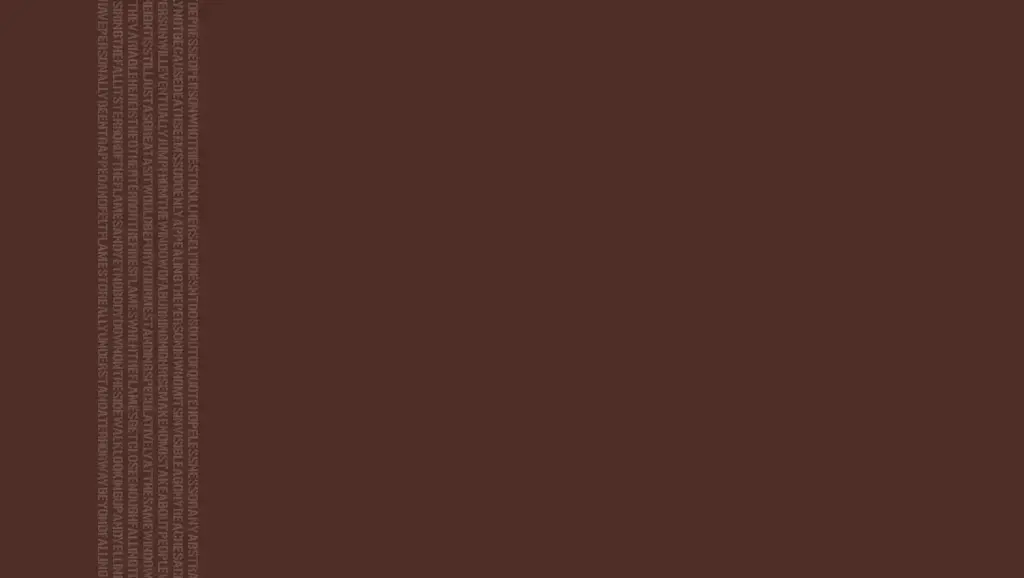


If the earliest sports were a way to practice skills needed for hunting or warfare, then making an e-sport out of spreadsheets is going back to the roots of sports. It’s practicing skills needed for your daily job.