If it were me and there was no way to have an additional drop installed from the exterior, I would still consider running a single cable through the living space to your desired location, as discreetly as possible.
It’s difficult to suggest exactly how to do so without pics or a floorplan, but I would try to match the wall or trim color and keep the cable tucked close to the floor and/or ceiling throughout the run.
Once in place, the cable will quickly disappear into your surroundings and you’ll be left with rock solid reliable networking.







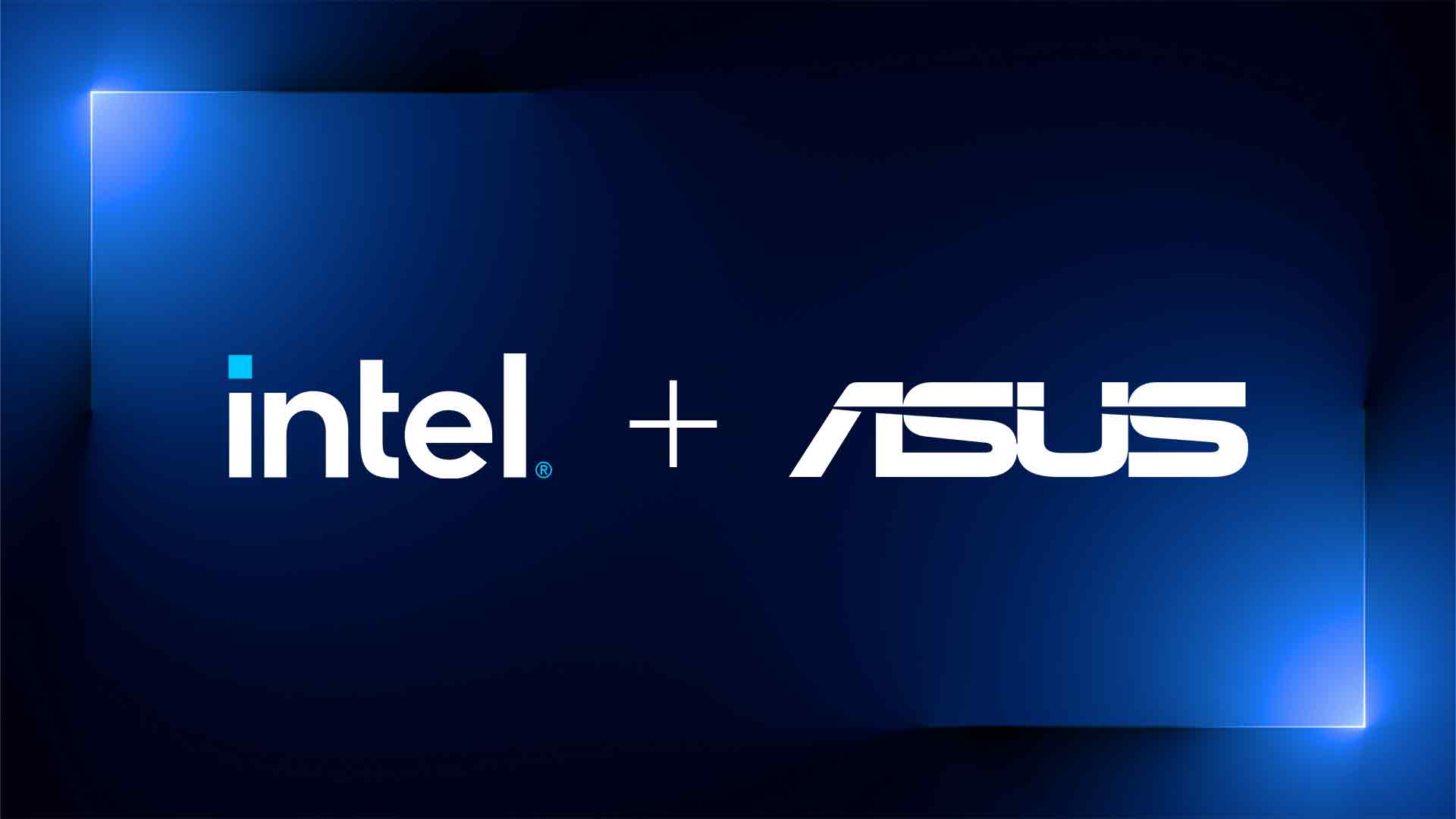
Hah, I can absolutely see myself doing this if we didnt keep our “baking” spices and related ingredients in a different cupboard.