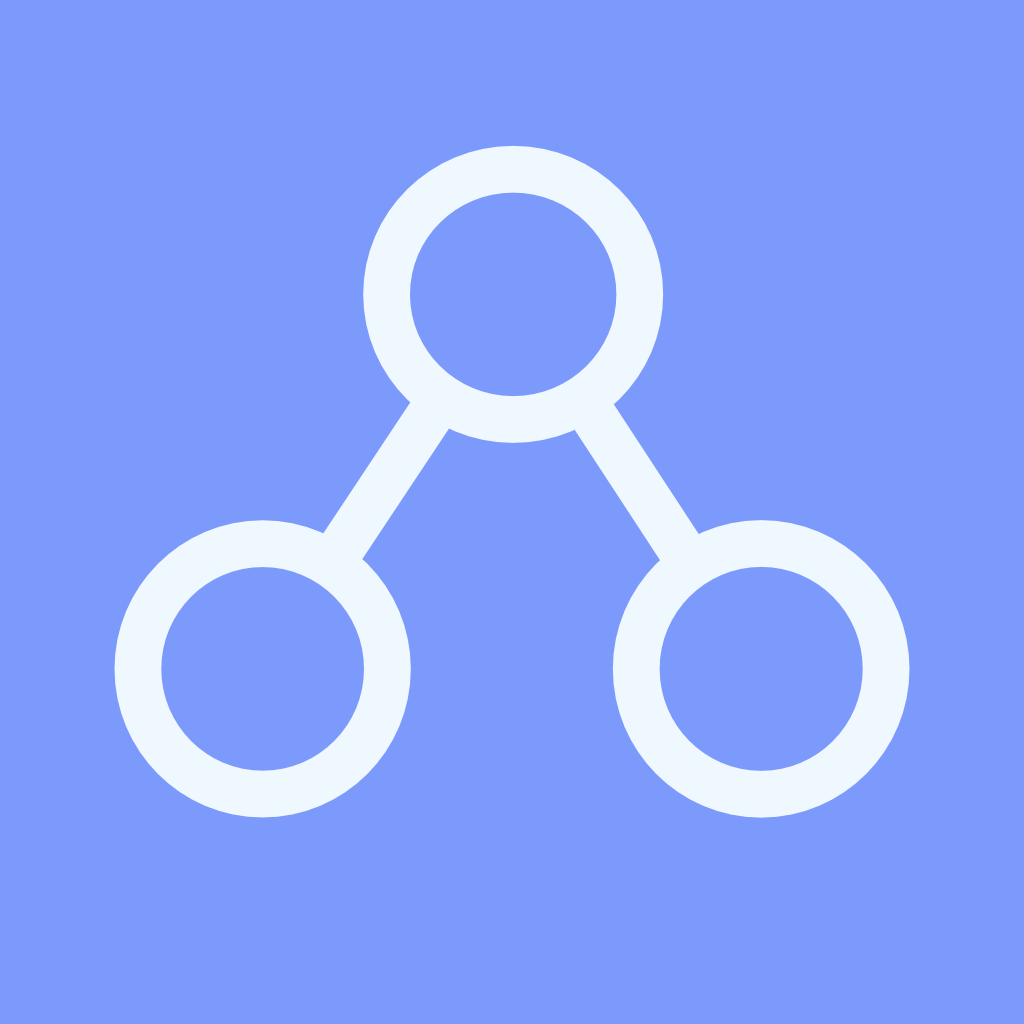It’s only on while I’m using it; why waste power to save 20 seconds?
Yeah I used to leave my computer on all the time. Then I realized that’s really wasteful. I shut it down nightly. I shut it down if I’m going to be away from it for like an hour.
My work laptop on the other hand. I don’t know if I should blame docker or macos or what, but I tell it to go sleep and it just won’t. I don’t want to shut it all down because starting local stuff up again is a mild pain.
Long gone are the days of turning it on and going to make a cuppa while it booted up.
Starting stuff up is all work time, so I don’t mind. Especially at home I’m not going to leave my work laptop running, that’s my power it’s wasting :)
Actually MacOS is designed to do that. Frequent Off-On turning is bad for the longevity and speed. They created some sort of background program that does essentially the same as our brain and gets rid of all the waste that built up during the day. And it draws only 1 - 3 watts / hour, that‘s 3 ~ 10 google searches or 0.4 ChatGPT requests
Nightly. The heck you guys doin that it needs to be on when you sleep?
Torrenting?
If it’s taking that long, I find a new torrent with better seeds.
Sometimes there are no better seeders. I’m currently downloading a 150GB torrent file and there is literally 1 seeder that isn’t always online. And I get like 100 kbits/s from them.
It’s been a few months of runniny may torrent client almost 24/7, but it’s currently at 99.81%
And I thought I had it rough lmao
May I ask what this is?
I seed torrents
Like… Forever and not just to keep a 1:1 ratio? :O
It doesn’t cost much to provide this first ‘1’ to someone else. It’s kinda nice to share a thing you yourself like, even if indirectly, especially if you happens to be the only seeder. I purposedly left my PC a couple of times when I saw that and that peer is hanging wirh an incomplete download.
Also, real-debrid
deleted by creator
He is clearly talking about seeding Linux ISOs.
Oh ok than its fine.
Downloading an piracy are valid explainations for extended uptime, so it’s totally on topic.
deleted by creator
Not for this post sorry. Go to /c/piracy for that.
It’s not up to you to decide that. So no.
deleted by creator

Someone asked why one would leave their PC on overnight. I answered with a use case relevant to me and a lot of other people. I’d say it’s on topic. What rule did I break?
Check your actual uptime in the system, because oftentimes just because your computer has visibly shut down, doesn’t mean that the system has actually shut down. Oftentimes it just goes into hibernation instead, Which doesn’t reset your uptime.
Edit: before you down vote me, have some extra context. Microsoft changed the default behavior for Windows 10 and 11, when you click shut down in your start menu It will do this deep hibernation instead of actually shutting down. They save state your operating system effectively, and then shut down, and then when it boots back up it restores that save state. They’ve done this in an attempt to speed up boot times for most people. All of your things that run on first boot don’t actually have to rerun if you’re not booting all the way from scratch. If you’re just restoring the state from before the shutdown, it’s like you never shut down at all. This means that your uptime often doesn’t get reset unless you actually do a restart.
My PC only goes into hibernation if I select hibernation/sleep. If I select shut down it turns all the way off. I know because in sleep or hibernate, it leaves all my RGB on, as well as the lights in my mouse and keyboard which is the main reason I shut down instead of put it to sleep; I don’t need the electric light show while I am tryna sleep.
The reason why I suggested still checking up time is because sleep and hibernation are different. In sleep. Yes, your RGB would stay on. In hibernation the power to the device is completely shut down but the state of your computer is saved to disk and restored when you power it back on. With some computers you can even completely unplug the power from the device and plug it back in and when you boot it back up you would still resume without resetting uptime.
This is the new default behavior in Windows 10 and 11 when you hit shut down. With Windows default behavior right now they’ve basically replaced shut down with. Your uptime only actually gets reset when you restart, not when you shut down and then power on later.
Lemmy: we need to do everything we can for the environment!
Also Lemmy: this thread.
Remember folks, unless your grid is 100% renewables (or split with nuclear), you’re consuming coal or gas power. It may not be much on an individual scale, but it adds up. For coal it’s approximately 1kg of CO2 per KWh, slightly more for petroleum, and 350g for gas.
Edit: apparently OP is running away from the downvotes. Previously they were calling people idiots, stupid, etc for criticizing them.
City runs on water power from the river and the apartment building has solar panels on the roof. I keep my computer on 24/7. 😬
In my city, our power plants burn our trash! (That’s renewable, right?)
lol
deleted by creator
I like my PC like I like my lights: off when not in use for extended periods of time. Again, doesn’t spend that much power, especially in the world of LEDs; and there are exceptions, like if you’re doing rendering, or compiling code or what have you, but if your PC is idle during the night, turn it off. We have ssds now, so it’s not even like startup time is a reasonable excuse. However, boasting about your PC uptime when our powerplants are poisoning the world is asinine.
Great job asshole, you’re bragging about how your polluting more than others.
Edit: I liked the original reply more:
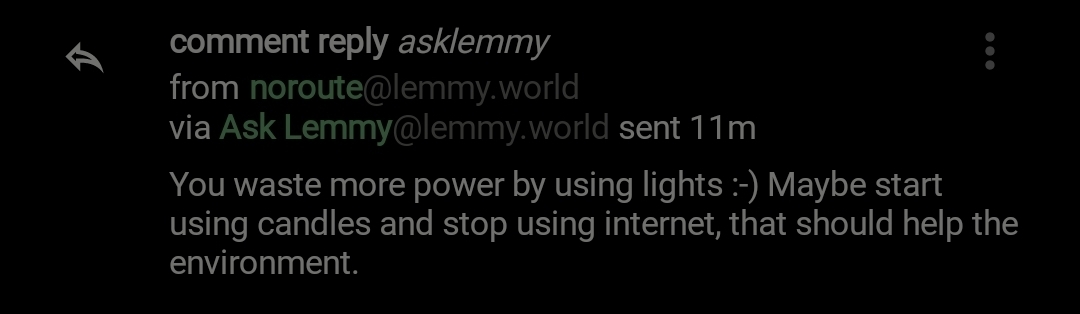
deleted by creator
There’s a difference between using something and just letting it sit there, wasting energy. How dense are you?
deleted by creator
Even in the 2000s I never understood that fascination for uptime and how it has somehow come to be seen as a badge of honor. What’s the purpose of bragging with how much power you’re wasting?
Also, updates. A long uptime says I haven’t updated the kernel/firmware since at least this long.
deleted by creator
If this has nothing to do with showing off, why do you feel the need to post about your 2-4 week uptime?
deleted by creator
Grow up!
If you have more than, say, a weeks uptime with Linux or 1 month with windows you are sysadmin-ing wrong.
Patch patch patch
Zero. Because it’s turned off when I’m away from home for more than a few hours or sleeping. It never gets more than 24 hours of uptime, ever.
Even if my home server is turned on 24/7 it still runs a chron job to do a weekly reboot on sunday nights to keep things tidy.
Hi, is the reboot on inactivity automated for you? Is there a way to ask the computer to save the current session and shut down if I dont use it for, say, 6 hours?
It’s called hibernate and there surely is some way to do that. Usually it’s available in the system settings
My PC is off, power is off as well. I never keep my PC running when I’m not using it. I’ll power it down and turn off the power on the power brick. It’s what I was taught when growing up, and in a time of SSDs I see little downside.
Same, and remember, go to the windows logo and press shutdown, don’t use the power button on the case!
As long as you don’t long press the case button there should be no difference.
Execpt your OS is set to sleep on power button press instead of shutdown.
I know, I know. But when I learned how to use a computer at school 20 years ago it wasn’t an option or if it was the teachers didn’t want to take any risk.
It was actually the opposite: Further back in the day you made sure nothing was running and then you flipped a switch, or just shut the machine off (similar to holding the button nowadays, it was just off, that’s it).
Then around Windows 95 and NT a proper shutdown became necessary to avoid data corruption, so the go-to was shut it down first in the software, then you had to shut down the hardware (Windows couldn’t actually power off your machine back then).
Windows 98 was the first Windows with ACPI, which allows it to fully shut down your computer. So from then on all you had to do was select shutdown and that’s it. I couldn’t really find out when a soft power off (by short pressing the button) was first released, but it was probably around that time.
But kids are stupid, if you tell them to press the power button several of them will just hold it till the PC dies. So selecting shutdown has been the best option since Windows 98 and it still is today.
Me and my friend were stupid I can’t blame the school
Currently 0. It is off as I am not home.
Looks like it’s currently at 547 days. Unless we’re talking about my desktop computer, then it’s rarely above 18 hours.
Always less than 24 hours. Why should I waste a lot of power for nothing? My PC is off when I sleep or leave the house for work.
Windows 11 currently, so regular restarts also help with stability (and I don’t even notice updates, they happen on shutdown when I’m already on my way to bed).
My server obviously runs Linux and is on 24/7 in a datacenter.
➜ jeena@William ~ uptime 13:11:51 up 8 days, 56 min, 1 user, load average: 15,94, 16,38, 10,37daporkchop@hp-g6:~$ uptime 07:28:16 up 1124 days, 19:48, 4 users, load average: 0.05, 0.03, 0.00 daporkchop@hp-g6:~$I have a Mac, so it’s running since the last update and until the next update.
Ubuntu 22.04LTS
I turn it off when it’s not in use because boot up time is like 30 secondsI turn off my PC every night… As for my home server it used to be at around 30 days before I turned off to upgrade it yesterday
Windows 10, I had a power outage recently and haven’t actually turned it on since.