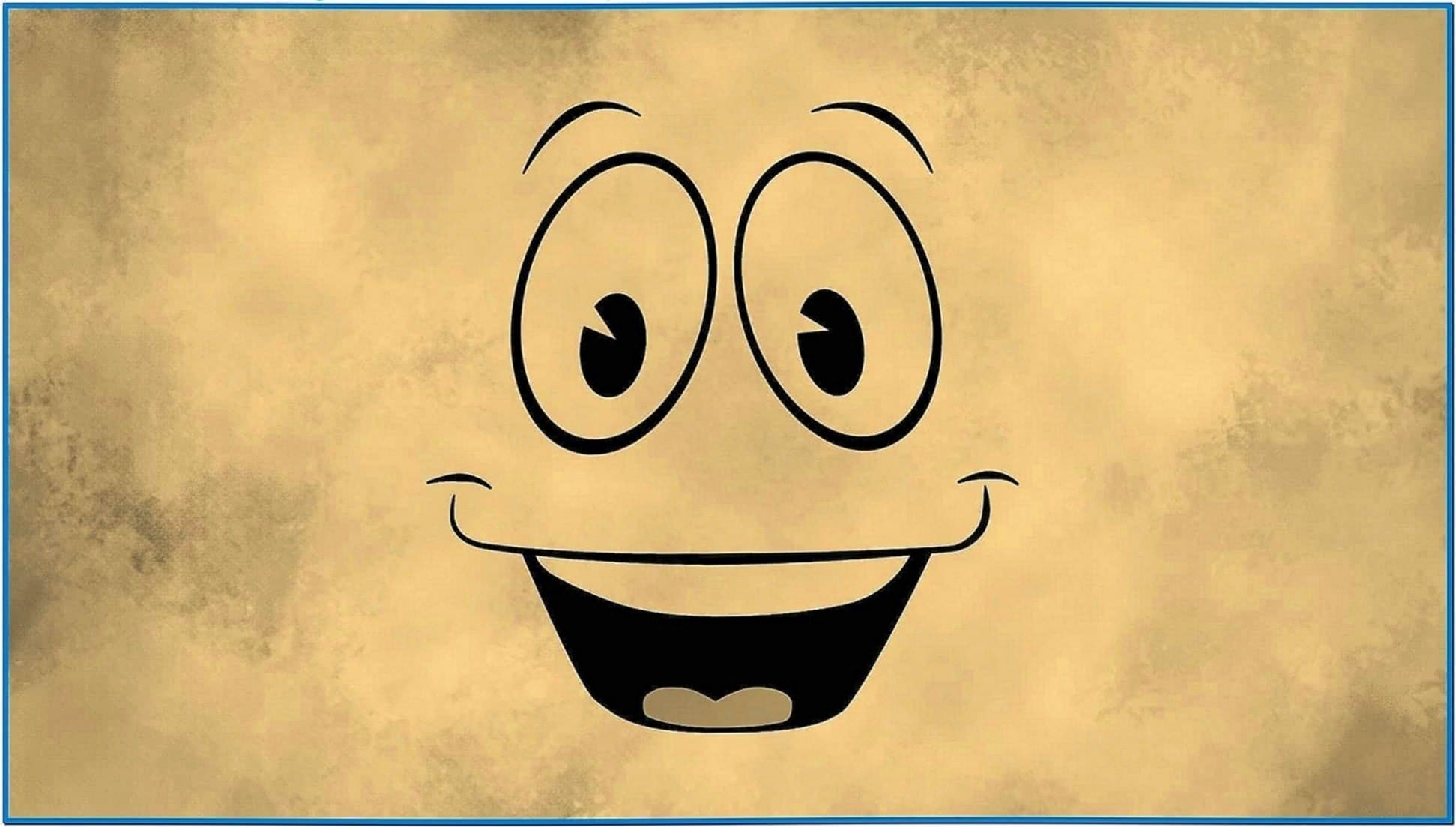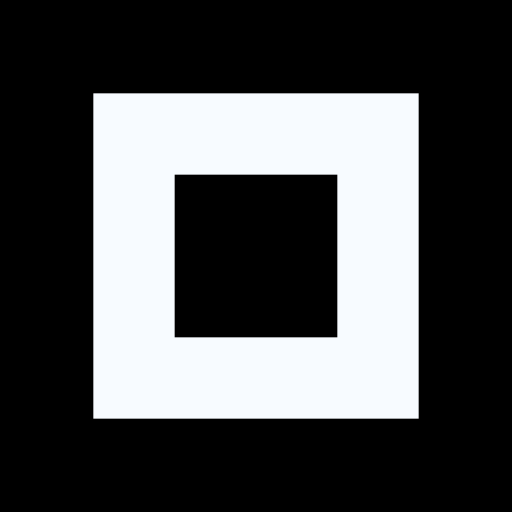I’m in a bit of a productivity rut and whilst I suspect the issue is mainly between the keyboard and chair I’m also interested in what (FOSS) tools there are that people find effective.
One of my issues at the moment is cross managing different workstreams particularly with personal projects which are more in the “if I have time category”.
I’m interested in anything that helps manage time or limit distractions or anything that makes it easier to keep track of progress/next steps for project when there may be a bit of a time gap between.
One of my issues at the moment is cross managing different workstreams particularly with personal projects which are more in the “if I have time category”.
Literally what I use virtual desktops to solve
Kde activities should suit this well since it’s integrated to the level of the file viewer.
That and using multiple instances of the browser instead of one instance with many tabs helped me a lot. If i have to switch tasks i go to a new workspace and only open the software related to that task there. Once I’m done i just close everything in the workspace and move back to the previous one that is the same way it was before i switch.
So you keep a project open in the Virtual Desktop and then boot it up when you are working on it?
Virtual desktop =/= virtual machine
I think gnome calles them workspaces. This article is old and gnome-specific, but it gives you a good idea of what they are.
https://www.maketecheasier.com/how-to-work-with-workspaces-gnome/
They’re not talking about a virtual machine. There is no “booting up”.
You can have multiple desktops in linux, I personally use three, which you can switch between using a keyboard shortcut (or widget/ taskbar item).
It’s kinda like turning one computer into multiple computers that you hop between on demand.
I have one for gaming and entertainment, one for work, and a third for personal projects.
How does resource management work for desktops? Is the computer running all of the processes in the background as though they are just minimized?
Yes. Or out of focus. If you have one monitor, three virtual desktops would be like having three monitors. Looking at a different one, doesn’t stop anything running on another. You can also “send” a window on one desktop to another, equivalent to dragging a window from one monitor to another when using two or more.
KDE Activities is a similar feature, but it can actually suspend everything running in a certain “activity” when you switch to another, if that’s something you want.
It’s essentially the same as having more monitors, except you can only see the active ones. Nothing changes except what your displays are showing.
distrobox too
emacs org-mode
This is the way.
Nothing comes even close. I just wish there was a distributed / mobile-enabled way to use org-mode. I guess there exists some project, but running full emacs org-mode mobile is hardly usable.
I got acceptable results with org-roam cooperating with logseq. It took some fiddling with org IDs, config and a bit of elisp, but it’s stable enough for me.
How did you handle note interlinking?
logseq lives and breathes linking notes, that’s easily its biggest feature.
True. And I wanted to know how they keep that in tandem with org mode. Because the wiki style links logseq uses don’t seem to work with other applications
Need to use strokes to make gestures for cycling, todo cycling, etc and see how it works.
Just Emacs in general
As a programmer most of my utilities are CLI oriented.
zsh
fzf (integrated into zsh, improves reverse search, killing processes and more)
zoxide - for quicker navigation into folders I visit often
Other programs I use from time to time:jq,btop,bat.Flameshot - best screenshotting tool for linux (and also windows)
Redshift/Gammashift - blue light filter
ddccontrol - controlling monitor brightness and contrast without having to fiddle with buttonsLast but not least my Awesome WM (tiling) config - makes working with multiple windows/desktops so easy.
+1 for these that I also use : fzf flameshot and redshift !
Ooh flames hot does look interesting! Thanks, I’ll check it out
Make the print screen button call
flameshot guiand you’re golden
Could you share your config for Awesome? I’m toying with the idea of moving to a tiling WM.
I don’t really have it ready to publicize but it’s based on powerarrow-dark from awesome-copycats github repo (I have mainly removed things I don’t use and added some more mappings like media keys etc).
selfhosted searchengine . i see zero reason not to.
Please elaborate, I’ve been interested in this for awhile - what do you use/recommend for someone who’s new?
https://en.wikipedia.org/wiki/Apache_Lucene
there are many other options, also.
Whoogle (through Tor)? ;)
Or searx??
I’m certain you can think of a reason not to if you really try.
Try out a tiling wm (i use i3/sway) they are much easier to focus in than a regular de
python i automated a ton of repeatative and boring tasks. made my work life super easy. made some tools for my manager to harvest all drawings for a user specified product. sky is the limit. well until you type import cosmos /s
Zettlr for technical writing into any format.
Obsidian for a second brain based on the molecular notes method. And yes, I’ve tried all of the FOSS alternatives. None are ready to replace Obsidian yet.
Wallabag for saving resources offline for easy and permanent reference.
Lunarvim for actually sitting down to work instead of fiddling with and optimizing my setup.
I’m with you on obsidian. Logseq comes close, but the app falls a bit short for me as of yet.
I haven’t tried Obsidian, but I use Logseq all the time. What do you think is holding Logseq back? I’m just curious.
I know for me the mobile app lacks some polish and it lacks plugins, which is annoying.
I tried obsidian, but the Android app is pretty terrible. So in the end I still use Google keep. I would definitely like a more open Foss option, but haven’t found one that works on Linux and Android that I like.
Sway really sped things up for me. Also using ble.sh helps with bash. Then custom scripts and aliases in bashrc.
I use emacs, Denote, and markdown-mode to keep a loose Zettlekasten archive of notes.
A combination of different.
For brainstorming Logseq is great, for tasks I use CalDAV in combination with Thunderbird and JTX Board (Android) a lot.
Many have already mentioned Obsidian, I too ventured to it from Joplin and couldn’t be happier.
Other (FOSS) tools I use for productivity… GUI tools:
- nocodb - a web-based database which can be accessed over API too
- I’m keeping an eye on vikunja.io, hope to have it mature and implement more features regarding project management
- paperless-ngx, make order of your paper-mess.
CLI tools:
- Fish - a very nice and modern shell
- chezmoi - a really nice dotfile manager
- lsd instead of ls, dust instead of du, zoxide instead of cd
- kopia - awesome backup tool. How backup is related to productivity? Disaster recovery ;-)
Obsidian flatpak with network disabled
Not FOSS unfortunately.
Nextcloud Calendar is where I’m blocking out my time. I use a proprietary task app with a Linux client because tasks.org/former Astrid/nextcloud tasks isn’t quite there yet… for me. If I was creating a system to keep me on track today, I would center the whole thing on Nextcloud. The one thing I despise about nextcloud is how it handled locales and formats. There is no easy way to move to YYYY-MM-DD and HH-DD without messing up other stuff like day of the week captions language. The thing I love about nextcloud is how it doesn’t spam you with garbage recommendations and clutter and such like Outlook.
Neovim and markdown
I use Gnome as my main DE, so I use the Pop shell for automatic window tiling. It’s not being actively maintained anymore while Pop works on their new DE, but it still works pretty great. I have my eye on Veshell which is an upcoming DE from the guy who made the Material Shell overhaul for Gnome. It’s a significant change to the UX compared to any other DEs I’ve tried.
My main productivity work is making vector files for a laser cutter, so I use a combination of Inkscape and Lightburn (not FOSS) for that. I also use Openscad and Prusa Slicer for making various repair parts, but that’s not usually paying work.
On the terminal side I prefer fish and kakoune. Kakoune’s changes to the vim/neovim keybinds are a lot more intuitive and easier to learn imo, but come with the obvious downside of learning something less universally useful than the vim keybinds.
Thank you for reminding me of Material Shell, I tried it years ago on an older build of Zorin OS and it crashed constantly. Excited to give it another whirl, and great to see he’s working on the same concept with a new implementation,